As you dig into your website and get back to the roots of using WordPress to manage your blog posts, you’ll begin to appreciate the intricacies of the post archive options that the Theme Blvd framework gives you.
Site-Wide Archive Options
It starts with setting up your top-level archive settings from your Theme Options page. From here you can set the sidebar layout, how archived posts are displayed, and whether to show category and tag descriptions.

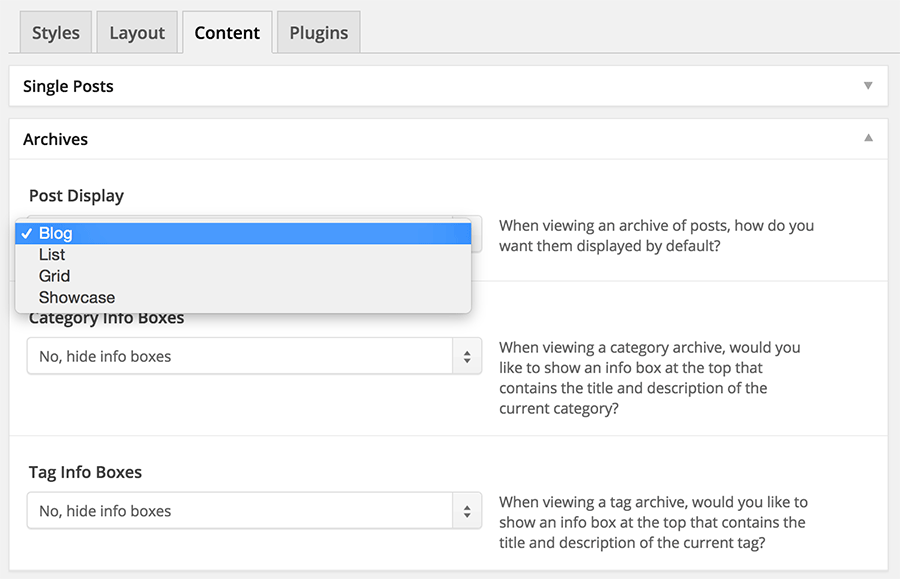
Category and Tag Archives
From there, we understand there are always going to be special circumstances, and so we give you the ability drill down and then edit these settings for individual category and tag archives.
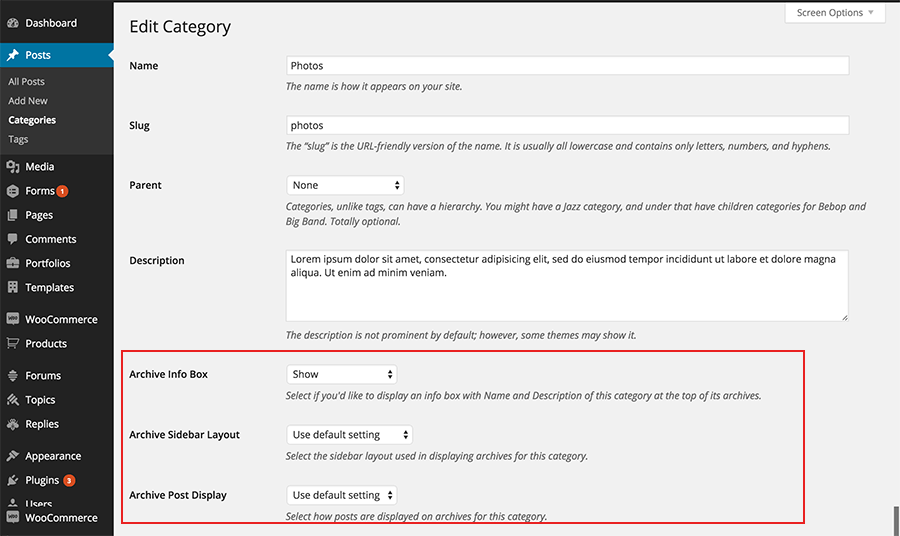
Author Archives
And of course, we didn’t forget about author archives. You can drill down here, as well, to create a nice display of your authors’ posts that doesn’t necessarily have to look like the rest of your site’s archives.
